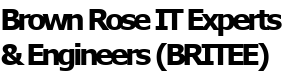Andy: Good Morning Charlie Brown. OK, Charlie, I took w week off last week. What did you do?
Charlie: Hi Andy. Windows Spring Creators Update! MS is supposed to push out the Windows Spring Creators Update tomorrow but it started arriving last Monday and I think we need to talk about it today.
Andy: Sounds reasonable. Lets start with the improvements.
Charlie: You bet! Microsoft has made numerous performance, productivity and security improvements in this 1803 update and I’ll try and cover the major ones. This is a major update that can easily take 2 hours or more to download and install. While you may be able to work in the background during some of the time, you may find your system hanging up on you.
First, you must understand that MS is moving away from the Windows operating system on your local PC and toward Windows as a global feature. Many of the updates are designed so you can work interchangeably on one or more PCs, mobile devices ie tablets, android devices or even on iOS devices.
For instance, Timeline is one major new feature. It allows you to find and resume working on activities that you were using previously and resume them. You can easily see activities from the last 3 or 30 days. You can click on them and resume them.
Another new feature is Focus Assist. With this feature you can specify times when you want to work on something without interruption from emails, messages, whatever on your PC. It turns them all off during the period you specify and then back on, with summaries of the notices you received while Focused. You can allow priority interruptions during the period too.
There are Storage features that can automate cleanup activities on your system.
There are also numerous security updates for user authentication and device security. In the past year we have heard of numerous security problems such as ransomware which encrypts your data and then requires a ransom for the key. MS has made some changes to its Security Center to better protect your system against such attacks.
There are numerous other changes in virtually all areas. If you want more details I suggest that you search for 1803 changes and go thru some of the entries.
Andy: Sounds great. Are there any areas that we should be aware of that might cause us some problems?
Charlie: We have found a few. For one thing appear to have removed the Home Group file sharing feature. There is a Nearby Sharing feature that is somewhat similar but not really. Again, it’s a global feature that works with WiFi and Bluetooth devices.
We have also seen some issues with mapped drives on networks. They appear to work on some networks, maybe not on others.
The definition of a Private and Public network appears to have been reversed. This can cause problems with file and device sharing on a LAN.
And we have also had problems installing software programs and device drivers for scanners on new machines with 1803 applied.
It appears that there are still some glitches that will need to be addressed.
Andy: Sounds like there are a lot of good things in this update. But it sounds very complex so there are also a lot of places that problems can arise. With your experience so far with this and other updates, I know that Charlie and Dave can make the best of this Windows Spring Creators Update. That’s Charlie and Dave at PC Applications, 533-6510, or visit their web site pcapp.com.
Charlie: Before your computer’s down, Call Charlie Brown.