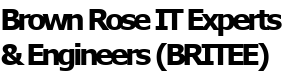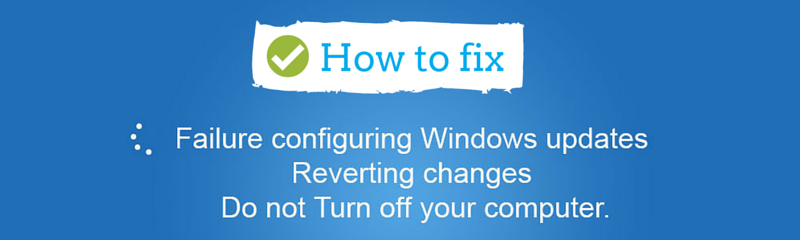
Q: What are we going to talk about today?
A: Tomorrow is the 2nd Tuesday of the month so its update Tuesday and I thought we should talk about updates today.
Q: You know, I am always getting these messages on my screen about updating my drivers. Will these programs really do that?
A: Yes and no. It depends what program is putting out the message. There are several programs out there that are notorious malware programs. Driver Updater is the first one that comes to mind. It says that you need updates when you don’t and then sends you to a site to try and get you to buy a program or service that is more malware.
Q: Speaking of that, I am getting these phone calls supposedly from Microsoft saying there are problems with my machine. Are there really problems with my machine?
A: No. There may be problems with your machine (and your credit card) after these guys get through with it. Hang up immediately on these guys.
Q: OK, what updates should I run on my PC?
- You can run Windows Updates which normally come out on the 2nd Tuesday of the month. With Windows 10 some updates may take a while to run. I must say that we have seen some problems with some of them but can usually fix them.
- Microsoft updates for its programs such as MS Office.
- Updates from your machine manufacturer. I know that HP And Dell both have programs that can automatically check for and apply updates to your system.
- Update your browser (Chrome, Firefox, Safari and others) with the latest version.
- Updates for Adobe and Java.
- You may have other programs on your machine that you know about that also have auto updates.
Q: Does PC Applications apply these fixes?
A: Yes, as a part of our normal cleanup and update service we normally check for malware masquerading as driver updaters and remove them. We also apply all current Windows updates as well as all the updates that I have mentioned above. In addition, once we see that the machine is running properly, we look for old Windows updates that are still on the machine as an unneeded recovery protection and remove them to free up space on your disk drive.
Q: I don’t know anything about applying updates. Can PC Applications help me get my machine up to date?
A: You bet. The process normally takes about a day. For more info people can call us at 507-533-6510 or they can contact us at our web site www.pcapp.com.