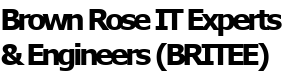Andy: Good Morning Charlie Brown. The only question I have this week is “What do you want to talk about?”
Charlie: Hi Andy. How many times have you heard me say “Before your computer’s down Call Charlie Brown?
Andy: Once or twice…
Charlie: This week I want to talk about some of the problems you can have when you continue to use an older PC.
Andy: Definition Check: Please define Older.
Charlie: Couple of ways to define Older:
- Is the machine using a processor earlier than an Intel Core I series or an AMD Ryzen series? And trying to run Windows 10
- Is the machine running Windows XP, 7 or 8?
- Is the machine older than 5 years?
Andy: But don’t you hear “It’s running just fine. I don’t need to upgrade.”?
Charlie: Yes, we do hear that a lot. But let me give you a couple of reasons to take steps “Before your Computer’s down”:
- The computer hardware may be wearing out and causing the system to slow.
- I’m talking about hard disk drives that are having to seek multiple times to get the required data.
- I’m talking about capacitors that may be approaching electrical failure points.
- I’m talking about fans that may be making noise or not working at all and causing the system components to overheat.
- Operating systems are no longer supported by Microsoft and so patches for problems and security problems are no longer available.
- Windows Updates, if available may cause the system not to restart or may cause the system not to work right or to work much slower.
- Driver files for system components are no longer available from your hardware manufacturer for both existing equipment, for replacement parts and for new features that you might try to add to your machine.
- Small system software and hardware problems may mount up over time and finally make the system un-repairable.
Andy: I see what you are getting at. What is your recommendation for people with these older computers?
Charlie: First, make sure your data files, (documents, pictures, music) are backed up somewhere either an external USB drive or the cloud. Next start looking for a new system that fits your current requirements. Do you need a full PC or would a ChromeBook or ChromeBase work for you?
Andy: I know there are many places to look. I also know that Charlie Brown and PC Applications can help you find the right system and can help you migrate your existing data to this new system. Give them a call. That’s Charlie Brown at PC Applications, 533-6510, or visit their web site pcapp.com.
Charlie: Before your computer’s down, Call Charlie Brown.