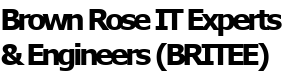Andy: Good Morning Charlie Brown. Last week we talked about ways to keep track of all your passwords. This week I would like to know if you have any tips about how to use passwords so they are not such a hassle.
Charlie: Hi Andy. Well of course my first tip is to use a password manager so you do have an easy way to “remember” your password when it slips your mind.
Andy: OK, but I hear people say I should change my password every couple of months. How often should I change my password?
Charlie: There are several answers to this question. If you suspect that your password has been used by someone to get into one of your accounts, then change it. Otherwise consider changing it every 6 months to a year.
Now you notice I use the word “change”.
Andy: Yeah. I change my passwords. I go from something like 1234 to 4321 or password to drowssap. That’s a change.
Charlie: In the industry, this is called a transformation like from name to name1 to Name1, not a change. Password hackers have programs that check for these kinds of “changes”. When I say change I mean to come up with a new password that is completely different.
Andy: But I just can’t remember all these new passwords. Are there any tips about how to make changing the password easier?
Charlie: Sure:
- Use 8 characters or more for a strong password. Upper/lower case, numbers, symbols…you’ve heard all those requirements.
- Use things that you might easily remember: Mother’s middle name with the last 2 numbers of the year she was born in or her age or her birthday…something that you can remember that uses the requirements above.
- Use numbers or symbols in place of numbers: ! in place of 1 or l or i. @ sign in place of the letters at in a word. Or the other way around: letters in place of numbers: E in place of a 3 in a number.
- Reverse the words in a phrase, spell a word backwards, misspell a word.
- Don’t use private identity info in a password.
Just make sure whatever you come up with satisfies the requirements for a strong password.
Andy: OK, I can understand those tips. Any other things I should consider?
Charlie: Absolutely! Many times when you set up a login and password for an account they will ask for verification information to use to set up the account or in case you forget your password. This is usually a cell phone number or land line number or an alternate email address that you have access to where they can send verification requests. Please, please provide this alternate verification information, record it with your password in your password manager and make sure it is still accurate…(you still have access to the phone or email account)
I might also suggest that you share access to a password manager with a trusted significant relation so in case of an emergency they can more easily access your accounts.
Andy: Very good points. For more help with passwords and password managers, give Charlie and Dave a call at PC Applications. I know that they can help you put a password management system in place that you can easily use. That’s Charlie and Dave at PC Applications, 533-6510, or visit their web site pcapp.com.
Charlie: Before your password is forgotten, just call Charlie Brown!