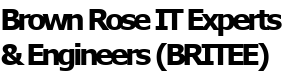Andy: Good Morning Charlie Brown. Over the years I have heard people like you talk about Firewalls and most of what they say goes right over my head. In the time we have can you give me a primer on firewalls?
Charlie: Hi Andy. How much time did you say we have? First the basics: Firewalls are put in place to keep other computers from seeing your network and the computers and other devices on it. They can prevent file and printer sharing. This means you can’t see or use data files or printers connected to other computers on your network.
Andy: Sounds reasonable. Over the years I have heard you say many times that a network router is a firewall. Is that what we’re talking about today?
Charlie: Yes and no. Turns out that there are hardware and software firewalls. The network router is a hardware firewall and there are many different kinds. There are many Security Suite programs out there such as McAfee, Symantec and others whose programs can perform firewall functions too. But the most commonly used software firewall is found in Windows itself. Because of the many models and features in them, I am not going to talk about the hardware or Security Suite firewalls. I will confine my remarks to the Windows 10 firewall.
Andy: Sounds good. Where do you start?
Charlie: With Windows 10 there are two different kinds of Network Profiles: Public and Private. When you first attach to a wired or WiFi network you are asked if you want to make your computer visible to others on the network. If you say No, you are configured with a Public network profile or firewall. “Your PC is hidden from other devices on the network and can’t be used for printer and file sharing.” This lets you go to the internet but you can’t see other computers on the network and they can’t see you.
If you say Yes, you are configured with a Private network profile or firewall. “For a network you trust, such as at home or work. Your PC is discoverable and can be used for printer and file sharing if you set it up.”
When configured properly, Network profiles can make firewall settings fairly simple. When configured wrong, they can make network features totally unusable.
Andy: Do you have an example for us?
Charlie: Yes, I do. Many times we get called by clients saying they can’t use a data directory on another computer on their network or all of a sudden they can’t print to a network printer. Nine times out of ten, their Network profile has been changed from Private to Public. They can go to the internet but that’s it. Change them back to Private and they’re good to go.
We have also seen clients who don’t understand how Network profiles work going into Firewall and Security settings and changing the firewall settings for the Network profiles to try and make network file and printer sharing work. They may get it to work for now but troubleshooting later on with non-standard settings can be difficult and take more time than it should.
Andy: Sounds like it can get very complicated very quickly…and you haven’t even talked about the firewall settings on other hardware and software Security Suites. If you are having problems with file and printer sharing on your network or computer, give Charlie and Dave a call at PC Applications. I know that they can configure your firewall settings to make file and printer sharing work the way you need. That’s Charlie and Dave at PC Applications, 533-6510, or visit their web site pcapp.com.
Charlie: When your network’s down, Call Charlie Brown.