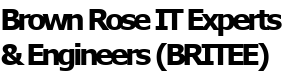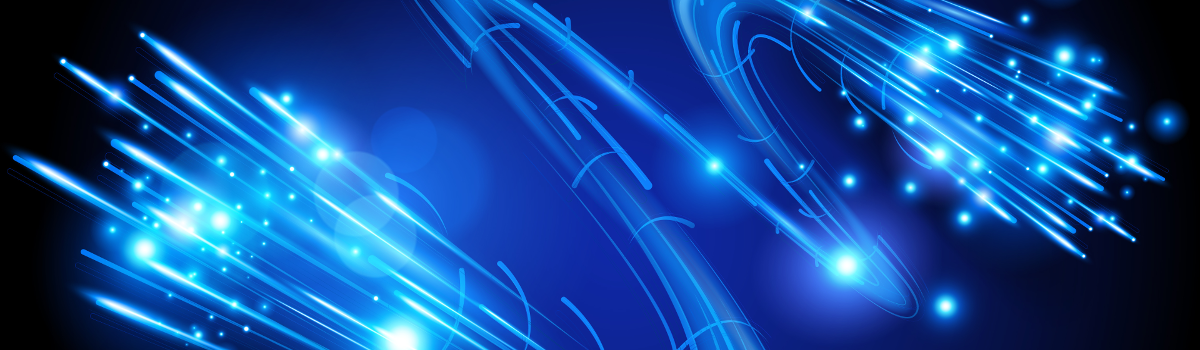
Q: I think my internet speed at my house is slow. Do you have any quick tips on how to improve my internet speed?
A: Good question. Here are 5 easy Steps you can take to optimize your Internet speed.
Step 1: Internet speed is basically dependent on how fast your internet service provider is feeding your network. Bear in mind that if you don’t call your ISP about a problem they don’t change your settings. If it’s been a while since you talked to them you might call and ask if your speed is at the current speed and if your modem/router is current.
Q: I can understand that.
A: Step 2: Location, Location, Location. If at all possible, put your WiFi router in a centralized place. While some say to put it on your main floor, I have put mine on top of the furnace ducts in my basement. But having it in a central location or near where you use the WiFi is key. Also, make sure there are a minimum of metallic obstructions in the way between the WiFi router and your laptop.
Q: I can also understand that. You know, I have heard of newer networks using Mesh Networking. Will that help speed up my network?
A: Step 3: WiFi Coverage. Many times there are areas in the house where you don’t have good coverage. In some cases Mesh networking can resolve this with its multiple WiFi signal sources which bounce the signal around between them to try and optimize your WiFi signal. In our experience we have found that Line of Site between these Mesh network points optimizes their performance. This may not be possible in all situations. We really like to locate multiple access points throughout the structure if possible. Range extenders are another solution and then there’s Ethernet over Power Lines. So there are several different ways to improve the WiFi signal strength in homes and businesses.
Q: I have heard of Dual Band. Will that help?
A: Step 4: Upgrade your router. Many times we find older routers in homes and businesses. Hardware has changed and improved over the years. The original WiFi broadcast on the same band as Roam Phones, baby monitors, microwaves and other devices so there was a lot of interference. The newer routers are Dual Band. They use a different band that allows less interference between WiFi and other devices and faster data transmission. If you are looking for speed, you should see that your router is upgraded to a current version of WiFi-ac Dual Band.
Q: Anything else?
A: Step 5: See that your WiFi is protected with a good security pass phrase so your neighbors and others out there can’t hop on your network and slow it down.
Q: Some of this is a little beyond me. Can people get ahold of you if they need help optimizing their WiFi networks?
A: They can contact us from our web site pcapp.com or they can call us at 533-6510. When your network has got you down, just call Charlie Brown.