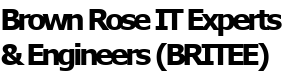Andy: Good Morning Charlie Brown. You have talked a lot about different things people can do to improve their system security. Today I would like you to talk about the various anti-virus programs that people can use to protect their systems. First the basics: How do they work?
Charlie: Anti-virus programs run on your computer in the background. They can run real time scanning everything you do or on demand scanning only when you ask them. They download a list of virus characteristics regularly and check your file one by one to see if they see any similar characteristics in your files. They can also look for suspicious activities and stop a program that is causing these things to happen. These are both real time activities
Andy: Are there many programs out there that check for these things?
Charlie: That’s a big topic and I could go on for some time just naming the various products that I can find in a simple on-line search.
Andy: You’re right. I should have been a little more specific. Lets start by classifying the various programs.
Charlie: That’s a good idea. Simple classification: Free and Not-Free.
Andy: I can understand those classifications. Next question: Any difference between them?
Charlie: OK, lets talk a bit about what is included in the Free and Not-Free classes:
- Free: Basic anti-virus protection. Some third-party programs do not have real time protection. (that’s an upgrade). Most free programs are trying to get you to upgrade to their Not-Free version with pop-ups are provided as a benefit of using some application. (Charter offers F-Secure, Qwest offers Norton. Many programs download McAfee.
- Not Free: You subscribe for protection. Usually add real time background scanning. And that’s just the tip of the iceberg. They go on from there to add lots of other possible features ranging from protecting your internet activities to trying to optimize your system to looking to see if your machine has the latest driver files.
Andy: Wait a minute. I asked about anti-virus. Don’t all these extra activities take more time and ….
Charlie: You are quick today. In addition, they can call out false virus indications and keep you from doing regular activities such as getting Windows updates. Oh yes, one other item: Many of these programs get you to sign up for automatic renewals which means you continue to be charged an annual subscription fee year after year whether or not you even have the machine that the program is on or not.
Andy: OK, quickie time: Quick Question, quick answer!
- Andy: Is more better—am I better off having more than one anti-virus program on my machine?
- CB: More than one real time anti-virus program running in the background can only slow your machine down.
- Andy: Will any one program catch all the viruses out there?
- CB: People are constantly creating new viruses and it takes some time for the anti-virus to be created for them so there are always the possibility of ‘Zero Day’ attacks.
- Andy: Do you have a preference?
- CB: Our preference is for Microsoft Security Essentials or Windows Defender. Its free. It has regular updates. It seems to catch the viruses.
- Andy: If my anti-virus program misses the virus can you clean up the system?
- CB: Yes we can. It usually takes us about a day to do it in our shop. The cleanup includes the installation of all Windows updates and other system optimization activities too. The process costs $135. Tell us you heard the show or saw the blog on our web page and we’ll take $25 off.
Andy: Well if you want help getting rid of viruses on your PC or laptop give Charlie and Dave a call. They’ve both been working with Windows for more than 20 years and can clean viruses from your Windows systems. That’s Charlie and Dave at PC Applications, 533-6510, or visit their web site pcapp.com.
Charlie: When your computer’s down, just call Charlie Brown!