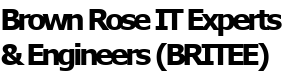Q: Our listeners do a lot of things. But I don’t think many of them work on a PC day in and day out. Maybe it would be of interest to at least some of them to know what you do in a week? Is it all fix this computer, fix that computer and on and on and …?
A: Good Question. Last week was pretty typical. Lets go thru it day by day.
Q: OK, Start with last Monday. I know what you did for a little bit…
A: Right, but you might not know that I did spend some time preparing for some of the questions you might ask me about WiFi networking. Then we went on site to show people our products and answer their questions about what we can do for them when their computer’s down. We also showed them the capabilities of the Chromebook. That took most of the day. Back in the office, I began preparing for a meeting with a client to plan how to do an upgrade to his network system. Worked on getting parts lists and prices pulled together to present to him.
Q: Lots of marketing and planning. How about Tuesday?
A: Did some hands-on work. Worked on getting a machine checked out and updated. This took most of the day but the updates could run in the background while I prepared a network switch to go back into a network that we support. I got a call asking me to look at a WiFi Mesh Network and see if I could do anything to improve it. Went on-site and checked it out. Got some basic ideas. Next went to the site where the network switch belonged and got it put in place. Then had to go to another client and use my network documentation for the site to install a new printer on their network. Having the documentation makes the job much easier. Then another client called and said her network was running slow. I went to her site and her network was running very slow. I called her ISP and was able to get her a good deal on upgrading from less than 1 MBps to 20 MBps. It will make her work go much faster.
Q: Busy day Tuesday. How about Wednesday?
A: This was a little slower. Still applying updates to the lady’s machine that I started on Tuesday. Finally got it finished and called her to pick it up. Went on-site to another prospect. Slow internet. In this case, the PC was just so old that there was not much I could do with it. Showed him what he could expect from a Chromebook. We’ll see what happens with that prospect. Back in the shop, more preparation with an on-site network planning meeting on Thursday.
Q: OK, a mix of activities. Thursday’s next.
A: Went on-site for the network planning meeting. Got a new slant on the project. Back to the office for a revised plan. But first, lunch with a friend who is also a computer geek and then we went to look at a lady who had just moved her office and could not connect to the internet. This was an interesting meeting as there was a bunch of network strategy that made the new location much more complicated than the first look at the project would have indicated. Also, the printer didn’t want to come up easily… took us a bit to get it going. We also did some site survey work so we could suggest how to properly reconfigure her network so the security of the business was preserved.
Q: How about Friday?
A: I dreamt about the network security of Thursday’s client and came up with a quick and easy way to make it work. Spent most of the day on-site doing Windows updates and cleanup on 3 different machines. The Windows 7 and 10 updates do take some time to run. Was able to work simultaneously on all the machines.
Q: A busy week, but I noticed that you were able to respond quickly to requests for service.
A: Yes, we work with small businesses and that quick response is what is key to keeping them up and running.
Q: So if your small business has a problem with its PCs or network you should give PC Applications a call for fast, reliable service.
A: That’s PC Applications at 507-533-6510 or see us on the web at www.pcapp.com