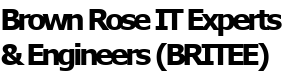Q: OK, I saw all the Black Friday deals and there were a lot of low priced units out there. Are these all really good deals? Where do I start when looking for a new PC?
A: Start by considering what you are going to be doing with the system and what’s important to you:
- Surf the internet, send email
- Load/run programs such as MS Office, Quickbooks, Quicken, Photoshop
- Don’t want to deal with viruses
- Lots of pictures/music
Q: OK, I can understand that. Now which systems fit which of my requirements?
A: Surf the Internet, Send email: Chromebook
- Acer also has Chromebase units
- Thin and light
- In expensive models and on up as features increase
- Starts quick even with low end processor
- No viruses
Q: But I need to run programs on my system…I need a full PC.
A: Lets look at how features will affect performance:
- Processor:
- Intel Core i5 should give satisfactory performance
- Celron, Atom, Pentium will be slow with Windows 10
- Intel Core i3 may be OK
- AMD processors will be slow unless Ryzen
- RAM:
- Look for 8 GB of RAM
- Storage:
- Look for Solid State Drive for best performance
- Lower capacity/Better performance
- Use Cloud Storage or USB drive for additional storage
- Beware of 5400 rpm drives – Slow response with Windows 10
- Look for 7200 rpm drives for good performance with good capacity
Q: Anything else I should consider?
A: System Setup, Data file migration, Craplette minimization, Duplicate anti-malware, support
Q: And where can a person find a company to make sure they get the right unit for their business or personal requirements?
A: At PC Applications. Our goal is to understand your requirements, provide the right machine, and make sure its working well for you.
That’s PC Applications at 507-533-6510 or see us on the web at www.pcapp.com.