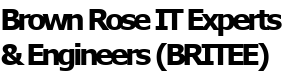Andy: Good Morning Charlie Brown. In the last week or so I have been hearing about new flaws in the Intel computer processors that could “wreak havoc on the cloud”. Can you comment on these? Will they affect my computer? Do I have to do anything to protect myself?
Charlie: You’re right Andy. Last week Intel announced that they had released patches to fix flaws called Foreshadow and Foreshadow-NG. These flaws in the processor design are similar to the Spectre and Meltdown flaws that were announced at the beginning of the year.
Andy: What kinds of processes are involved with these flaws?
Charlie: Companies are always trying to make the computing processes go faster. When a computer program instruction is executed there is a result. In some cases, the possible result is very limited. So the program will try and speed itself up by placing a result in memory at the same time as the instruction is executed. This is called Speculative Execution. Supposedly, the instructions that do this can be hacked and cause problems. The microcode and operating system patches that have come out supposedly prevent this hacking.
Andy: OK…I think I sort of understand what is happening. Will these problems affect my computer?
Charlie: The Spectre and Meltdown problems found at the first of the year supposedly would affect most recent computers…that is, computers that use Intel and AMD chipsets. The Foreshadow problems affect Intel Core and Xeon processors that are running virtualization technology. What that means in computers used in the home probably are not affected. But if you have a server that is using virtual machines it might affect you.
Andy: Next question: Do I have to do anything to protect my computer?
CB: There are a couple of things that you can do to make sure your computer is safe from these problems. First, run Windows Updates on a regular basis so the operating system is at the latest level. Second, go to the support site for the company that made your computer and see if there are BIOS updates for your computer. Download and apply these updates. I know that both HP and Dell have programs that can automatically check your computer for updates and apply them.
For extra credit you can also go to the Intel and AMD web sites and see if they have any updates for your chipset that your company has not applied yet.
One thing that I do want to say here is DO NOT download 3rd party programs such as Driver Updater. These programs are notorious malware programs that really slow your computer down and, at times, can keep you from going to the Internet. Just stick to the driver update programs from your computer or processor manufacturer.
To quote the article in Saturday’s Post Bulletin: “The researchers and Intel are urging computer users to download security updates to keep on top of the patches being released.”
Andy: I appreciate all your suggestions, but I don’t know where to get all the updates or how to apply them to my computer.
Charlie: We deal with these items every day so we are very familiar with where to get these updates and how to apply them. As part of our Windows Cleanup and Update service we apply all the Windows, BIOS and driver updates for your machine.
Andy: So if you want to make sure your computer’s protected from all these flaws that you are hearing about in the media, give Charlie and Dave a call. That’s Charlie and Dave at PC Applications, 533-6510, or visit their web site pcapp.com.
Charlie: Before your computer’s down, just call Charlie Brown!