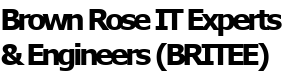Andy: Good Morning Charlie Brown. When I go on-line or to a big box store I see system after system with all these specs that I don’t understand. Seems like I end up with whichever looks prettiest or the sales person is pitching. It seems my particular requirements don’t make that much difference in what I end up buying.
Charlie: Hi Andy. You raise some very good points. However, I do believe that sales people, whether on-line or in store are working with limited time and information. We at PC Applications try to spend a significant amount of time talking with you and actually looking at your current system to try and understand better which new system would be best for you.
Andy: Good points. But it seems like things have changed a lot since I bought my last PC. Can you give me some ideas about what features I should be looking for when I think about a new PC?
Charlie: Certainly! It seems that the on-line sites and big box stores today are pushing large disk drives…1 and 2 TB and larger. One of our first questions when working with someone looking for a new PC is how much space are you using on your current system? Usually the first thing our clients say about their current system is that it’s getting slow. So we usually use these two basic considerations when suggesting new systems for them.
Andy: That sounds very sensible! How do these factors affect the components found in the systems you suggest?
Charlie: There are several basic components in a PC that determine its performance. Lets go through them, one by one:
- Processor: For regular PCs we like to stay with Intel processors for now. We haven’t seen any new business class systems using the AMD Ryzen line. We also like to use i5 or better for PCs. For Chrome systems, we have seen good performance with less powerful processors. For both Windows and Chrome systems, faster is better.
- •RAM: 4 GB is a minimum for Windows 10 systems. We like 8 GB of RAM because the systems are 64 bit and can use it to enhance performance.
- Drives: You notice I did not say Disk Drive. This is one area that is changing right now. Solid State Drives (SSDs) are much faster than hard disk drives and can really improve the performance of a system. However, due to the higher price, we usually only see 256 GB SSDs in systems. That is a key reason to know how much space you are using on your current system.
- Graphics: If you are working with pictures or games you will want to look for a 1080p graphics processor or card. We find more interest in the ability to drive 2 displays and most new systems do have 2 display connectors on them.
Andy: That’s a quick system summary. I can attest that changing from a hard disk drive to an SSD for your operating system drive can really improve your system performance. That smaller size made me use a second internal or an external USB drive for some of my pictures or music, but the speed increase really made it worth it.
Charlie: We have found that it makes so much difference that some people have us clone their existing hard drive to a solid-state drive just for that speed increase.
Andy: Well if you want help improving your current system’s performance or picking out a new system with good performance call Charlie and Dave at PC Applications, 533-6510, or visit their web site pcapp.com.
Charlie: For computers of renown, just call Charlie Brown!