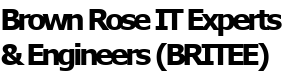Andy: Good Morning Charlie Brown. What’s up for this week?
Charlie: All summer long I have been hearing construction vehicles going beep, beep as they backup on various construction projects and it came to me with one more beep, beep. I need to talk about computer data backup.
Andy: Sounds very logical…little backwards reasoning but whatever. So if you are going to talk backup, I bet you are going to mention Carbonite.
Charlie: Yes, I’ll start with Carbonite. We like carbonite for backing up data files on home and business computers. They have a great product that works very well. They keep several versions of your backed-up files so if you are hit by a crypto virus they can go back to a time before the virus attack and restore files to your system that are still in good order. And they talk you through the restore process. In addition, they have a very good product for backing up network servers. In this case we are talking about server configuration data that can be critical to getting your server and the attached network users back in business.
We like it a lot and would be happy to help get your workstation or server setup with Carbonite backup.
Andy: Everything you just talked about had to do with data on my workstation or my server. Guess what: I am using Office 365 or Google G Suite so my data files are in the cloud and are safe…right?
Charlie: No, your data files in the cloud are synchronized to a copy on your workstation or PC. Every time the local copy changes, the cloud copy changes. So if the local copy is encrypted by a crypto virus, the cloud copy is promptly encrypted too. Carbonite could still be used to restore previous copies of data files to local machines. But for networked computers there is another solution that we have been using that has some advantages.
Andy: First, what’s the solution?
CB: We use a Network Attached Storage device from Synology to store a local copy of your data files.
Andy: So this device is on my network in my office and not in the cloud.
Charlie: Most of the time, but it can also be remotely located too. So I can have multiple copies, multiple places.
Andy: I knew you were going to get that phrase in here sometime.
Charlie: Let me take you through the reasons we like this solution:
- It can be a local or a remote solution. As a local solution you are not constrained by the slow upload speed of your ISP. For large data sets, this can be an attractive feature.
- The NAS device has mirrored drives so we do have multiple copies right on the device.
- The device can also be used to store local users’ data files similar to what you would use a file server for. And because of the way it is built, it is also resistant to attacks form viruses that can affect other Windows based data storage locations.
- The device has applications that can backup data stored in Office 365 or Google G Suite data files in the cloud either from single users or from whole organizations. And since it’s doing this across the Internet, you are not constrained by slow upload speeds.
- Because we use terabyte drives in the device, we configure the unit to make a backup of the backup and we can save a year or more of the data file versions and can easily retrieve files that may have become lost or corrupted for you.
- The one-time cost of the device is similar to what you would pay annually for backing up large data sets on Carbonite.
Andy: So you now have two different backup solutions that can provide quality backup solutions for single home users as well as networked business users at very affordable prices. And where do we find out more about these backup solutions?
Charlie: We at PC Applications would be happy to analyze your data storage and backup solutions and suggest a solution that matches your particular requirements. Just give us a call. That’s Charlie and Dave at PC Applications, 533-6510, or visit their web site pcapp.com.
Charlie: Before your network’s down, just call Charlie Brown!